Prerequisites
– Active account credentials
– Valid payment information ready (credit card, bank details, etc.)
– Access to your account’s billing section
Locating Payment Methods
1. Once logged in, in the menu, find and click on Billing > Payment Methods
2. This will take you to the payment management section of your account
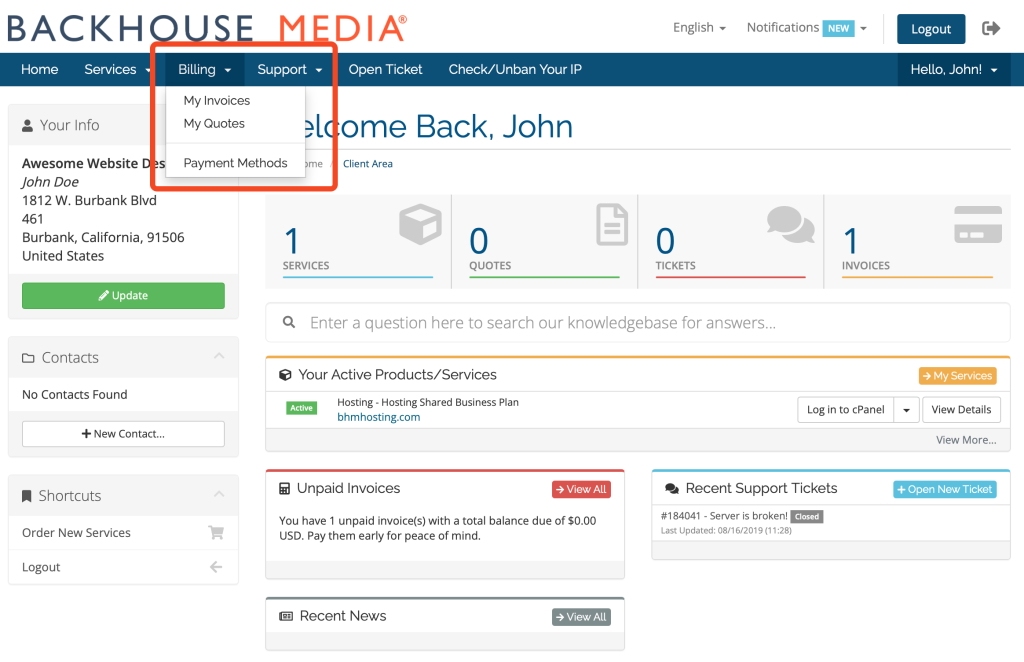
Editing Your Payment Method
1. Click on the [Add New Credit Card] button to add a new card.
2. Enter your payment details when prompted
3. Click on Save
4. When back on the Payment Methods page, click on the [Set as default] button.
You can also Edit, Delete or set a different default card from this same area using the appropriate buttons.
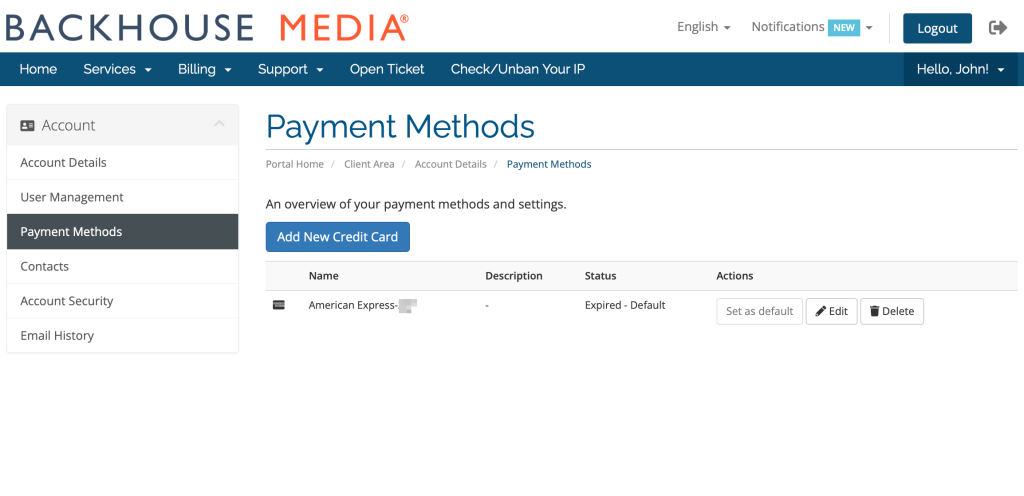
Need Help?
If you encounter any issues while adding your payment method, please contact our support team for assistance. We’re here to help ensure a smooth setup process.
