Overview
WHMCS is Backhouse Media’s powerful billing portal for clients. Using this interface, clients can view their account details, billing information, update credit card information, purchased services, invoices and payment receipts. Another powerful feature is the ability to submit trouble tickets for any issues you may have.
Whether you’re logging into your billing portal for the first time or need to reset your password, this guide will walk you through the simple process of gaining access to your account. Following these steps ensures secure access to your billing information and account management features.
Logging In
You must log in before being able to use WHMCS. These login details differ from your websites cPanel username and password and should have been provided to you by an account executive. Click Billing Portal link on the Backhouse Media homepage or navigate to: https://billing.backhousemedia.com.
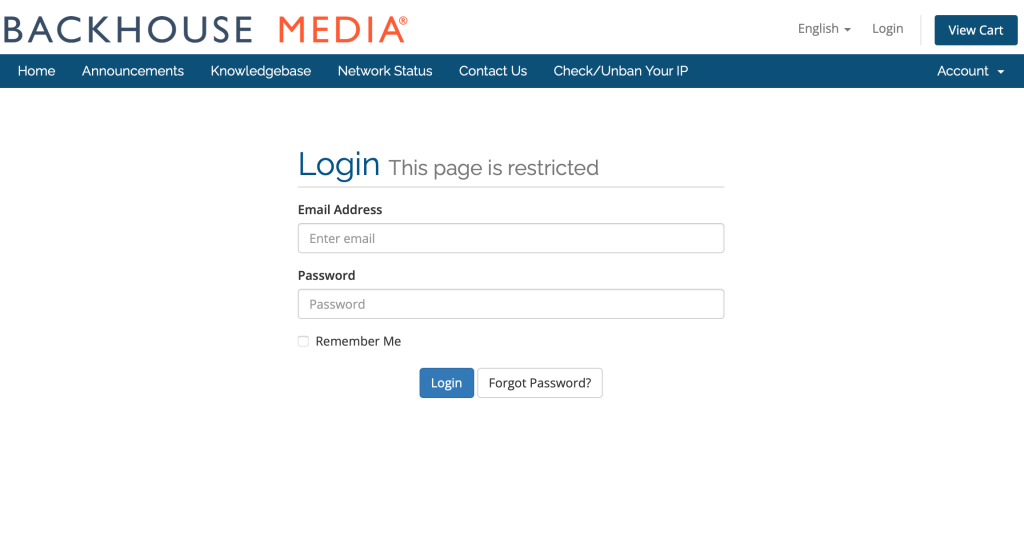
Initiating Password Reset
For both first-time login and password reset:
- Locate and click the [Forgot Password?] button on the login screen
- You will be redirected to the Lost Password Reset page
Requesting Password Reset Link
- Enter the email address associated with your billing account
- Click the [Submit] button to request your password reset link
- Check your email inbox for the password reset message

Completing Password Reset
- Open the password reset email
- Click the secure link provided in the email
- Follow the prompts to create your new password
- Once completed, you’ll be able to log in with your new credentials
Important Notes
- Password reset links are typically valid for 24 hours
- If you don’t receive the reset email within a few minutes, check your spam folder
- For security reasons, always create a strong, unique password
- If you continue to experience issues, contact our support team for assistance
Need Help?
If you encounter any issues while adding your payment method, please contact our support team for assistance. We’re here to help ensure a smooth setup process.
